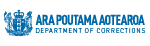C.05 Prisoner video calling
The Department has implemented a process for eligible prisoners to make video calls to family / whānau, and friends who are approved visitors. In some cases, discretion to make video calls to people who are not currently approved visitors is also allowed.
Video calling is not an entitlement, it is a privilege, and will be offered under specific conditions to protect the safety, privacy and security of all participants.
C.05.01 Principles of video calling
- To streamline communication processes so family / whānau, and friends can have contact with prisoners in our care.
- To encourage this contact, so far as is reasonable and practicable and within the resources available, and to the extent that this contact is consistent with the maintenance of safety and security requirements.
C.05.02 Conditions of video calling
- The video caller cannot record or photograph the video call in any way. If they do, the video call will be ended immediately and could result in prosecution in court under [section 141(1)(f) of the Corrections Act 2004].
- At least one Corrections staff member will always be present in the room. This means privacy cannot be assured or expected.
- A Corrections staff member will need to confirm the video caller’s identity before the prisoner can be seen on the screen.
- The video caller is not to invite other members of the public into a video call on other devices. If they do the call will be ended immediately.
- No one else should be present on the video call unless they are booked for the same video call from the same address.
- The video call will last up to 10 minutes.
- All participants must behave appropriately, as they would for a physical visit, or the video call will be ended. This means if the video caller or prisoner behaves in a manner that is:
- harmful, threatening, or intimidating to any person, or
- threatening or disruptive to the security or order of the prison, or
- indecent, or
- non-compliant with the [Corrections Act 2004], the [Corrections Regulations 2005], any rule, or any lawful order given by an officer the call will be ended.
C.05 Eligibility
C.05.03.01 Criteria for prisoners
- Prisoner has approved visitor(s) to invite who have no current contact restrictions recorded.
- Prisoner is not subject to cell confinement or a forfeiture of privileges (see [MC.03.07 Post hearing]).
- Prisoner has not breached the conditions of video calling previously.
C.05.03.02 Criteria for video caller
- Video caller must already be an approved visitor, not currently excluded, prohibited or have any other contact restrictions recorded.
- Video caller has not breached the conditions of video calling previously.
C.05.03.03 Suitability Considerations
- Even if both parties meet the eligibility criteria above, staff may need to consider if a video call is suitable for both parties at the time.
For example:- Have they recently been (or are they currently) subject to, a misconduct?
(Especially for behaviour that would pose a safety or security risk to other prisoners, staff or prison property during a video call? For example, damaging prison property, assault or threats.) - Is the supervision provided for the video call enough to safely manage a video call for this person?

The suitability of a video call needs to be considered on a case by case basis.
If both parties have agreed to the conditions and no other risks are identified, staff can arrange a video call.
- Have they recently been (or are they currently) subject to, a misconduct?
- If staff are not satisfied a video call is suitable at this time for any reason, they need to manage the prisoner's application in a fair and reasonable way and record the decision that a video call is not suitable at this time in IOMS 'Video calling' offender note.
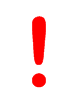
An IOMS offender note titled ‘Video calling’ is available to record all relevant information including request received from prisoner, email consent received from video caller, special approval and breached conditions.
Record the email address of the video caller in the note to arrange future video calls and if the prisoner transfers to another prison, staff will be able to use this information.
C.05.03.03 Potential video callers who are not approved visitors
- Some people will be overseas but are already approved visitors. They will be able to follow the process via email if invited to join a video call.
- Sometimes the prisoner may want to invite other people that are not approved visitors. They may be overseas or in New Zealand.
- As being an approved visitor is one of the eligibility criteria for video callers, only the general manager custodial, or delegate, can authorise a video call with a person who is not an approved visitor.
- A completed [C.05.Form.01 Prisoner Video Calling] and email using [C.05.Res.02 Prisoner Video Calling Email Template] as a template OR [C.05.Form.02 Prisoner Video Calling Form for Approved Visitor] (hardcopy via mail) will still be required from the potential video caller so we have their consent to the conditions and details of their identification.
- An IOMS ‘Video calling’ offender note must be entered with the reasons for the decision.

It is important to consider the use of discretion to allow prisoners to video call people who are not approved visitors in some circumstances, however; this will be an exception because these people have not been subject to the normal security checks required to be an approved visitor.
C.05.04 Prisoner request and consent
- Requested staff provide the prisoner with [C.05.Form.01 Prisoner Video Calling].
- The prisoner submits the completed form with the names of the approved visitors to staff for consideration.
- If the prisoner are eligible, and suitable to make a video call, staff contact and invite the approved visitor(s) to apply to join the prisoner in a video call, confirm their details and provide them with the group email address for video calling for that prison and request that the approved visitor(s) send an email to that email address to confirm their details with the prisoner’s name, PRN and subject title ‘VIDEO CALL’.
Note: This is to make sure we have the correct email address and do not send prisoner’s details externally to the incorrect address. - If the prisoner is not eligible, and/or suitable, staff advise them why their application will not be progressed at this time.
- Staff then file the form and note in the IOMS ‘Video calling’ offender note.
- If the request is for a video call to someone who is not an approved visitor, refer to the general manager custodial, or their delegate, for consideration.
- If the prisoner are eligible, and suitable to make a video call, staff contact and invite the approved visitor(s) to apply to join the prisoner in a video call, confirm their details and provide them with the group email address for video calling for that prison and request that the approved visitor(s) send an email to that email address to confirm their details with the prisoner’s name, PRN and subject title ‘VIDEO CALL’.
C.05.05 Video caller conditions and consent
- Each prison must use the group email address provided for video calling. Individual staff members should not be using their own email address.
(See [C.05.Res.01 How to add a mailbox to Outlook 365].) - The approved visitor emails the prison group email address for video calling with the prisoner’s name, PRN and subject title ‘VIDEO CALL’.
- ONLY people who have been invited by a prisoner using the [C.05.Form.01 Prisoner Video Calling] are to be considered.
- Once an email is received from the approved visitor, the email owner of the designated prisoner email address or staff who are authorised to access the designated prisoner email address send a reply email with the request for further information and the conditions of video calling by cutting and pasting from the [C.05.Res.02 Prisoner Video Calling Email Template] and fill in the missing details (prisoner’s name, PRN number and suitable times for the video call).
- The approved visitor must reply to the email with:
- their full name and identification details from their approved visitor application
- confirmation that they understand and consent to the conditions
- any other information requested in the email to make the arrangements, such as the date and time they are available.
C.05.06 Receiving the reply email from the approved visitor
- The email owner of the designated prisoner email address or staff who are authorised to access the designated prisoner email address check the email for:
- the information requested (full name, address, approved visitor ID details)
- any other email addresses attached; this is a disqualifying condition and staff may want to refer to Corrections Intel
- any questions the approved visitor may have emailed.
- If the email is accepted, print it out and place on file. Then go to [C.05.07 Booking the video call]
- If the email is NOT accepted:
- Email the approved visitor to advise why (new contact restriction, they have challenged a condition etc.)
- If information is missing, staff can email the approved visitor back to ask for it, then reconsider when a reply email is received.
- Corrections must safely store emails to meet our obligations, keep these in a folder in the shared email mailbox or another folder where they can be searched if required.
C.05.07 Booking the video call
- Refer to the available and preferred dates and times received from the approved visitor’s email.
- Use the Booking Tool, booking type ‘Video Calling Whanau’.
- Complete the following information:
- the prisoner
- the room (with a suitable port)
- the Shared Virtual Meeting Room (SVMR)
- the laptop
- staff member (if appropriate).
- Once the booking is saved, the organiser of the meeting will receive two meeting acceptance emails:
- an email from the booking tool confirming the booking.
- an email from the SVMR confirming the booking but also containing the SVMR meeting ID, host and guest details for the video call.
- Go back to the booking made and select to edit the booking and enter in the booking tool notes:
- the video caller’s details
- the SVMR meeting ID, host and guest details (which the organiser will receive in their email)
- any other information that may assist the staff member who will be setting up the call.
Note: See [C.05.Res.03 How to Book a video call] that has screen shots for additional help to book the video call through the booking tool if required.
C.05.08 Confirmation and guidance for the video caller(s) and the staff member(s)
- The email owner of the designated prisoner email address or staff who are authorised to access the designated prisoner email address email the approved visitor from the designated prisoner email address, with the time and date of the booked video call and the link to our external website (where all the guidance material is).
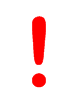
See [C.08.Res.04 Sending Email From a Shared Mailbox].
This is to ensure the reply will NOT include your individual work email address.
- Tell the approved visitor they will need to show their approved visitor ID on the video call.
- The email owner of the designated prisoner email address or staff who are authorised to access the designated prisoner email address will need to ensure the staff who will be managing the video calls have the SVMR meeting ID, host and guest details from the email response (copy them into the booking tool).
Note: A printout of the SVMR details (meeting ID and Host PIN) can be used as these can be entered manually into ReadyCloud.
C.05.09 Video call process
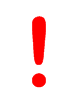 | See [C.05.Res.06 ReadyCloud Video How to Guide for staff using a Laptop] and the training video [How to Make a ReadyCloud Video Call from a Limited Access Laptop]. |
- The email owner of the designated prisoner email address or staff who are authorised to access the designated prisoner email address must check the email inbox on the day of the booked video calls for any emails from the booked video callers. For example, they may no longer be available or are withdrawing their consent.
- The residential manager or delegate of the residential manager (e.g. corrections officer) is responsible for the setup of the session and the direct supervision of the video call.
- The unit staff will log into the approved laptop, using the limited access log-in and dial into the video call.
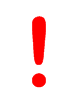
NO headphones are to be used.
Both for health and safety reasons and to ensure the staff member present can hear the video call.
Because video calls are not recorded, they must be actively supervised.
Now that you are connected:
- Unit staff admit the visitor into the virtual room (refer [C.05.Res.09 Video Calling in Prison Autolock Quick Guide]) and confirm the identity and consent of the approved visitor(s), who will need to display their approved visitor ID, prior to the prisoner being visible on the screen.
- Once the unit staff member is satisfied that the correct video caller(s) are present and the prisoner is in the room, they must remind ALL participants of their conditions. Including that the video call will be ended if the conditions are breached, or they may be subject to prosecution under [section 141(1)(f) of the Corrections Act 2004] if they take photos, record sound or make any other recording of the video call (Prisons may want to have a copy of the conditions in the room for reference).
- Unit staff advise the prisoner they are not to touch the laptop for any reason, if they do so, the video call can be ended.
- Once this has been completed, unit staff can then start the ten minute video call.
- Unit staff take up a position where they can view the screen to actively supervise the video call.
- If the prisoner or video caller breaches conditions, including other people coming on to the video call in person or calling in:
- Unit staff warn them the call may be ended and remind them of their conditions, they can mute the call if required while explaining this.
- If serious enough, or other people who have not been accepted for this call remain in the call, end the call immediately
- Unit staff can use their judgment about whether any call needs to be ended, just like they would with a visit.
TO END A CALL: Press the
If needed, unit staff can always just close the laptop (this will not end the call but once the prisoner is removed from the room unit staff can log back in and end it. button.
button.
- Unit staff will remind the prisoner and video caller(s) of the time before the call is to end, and again before ending the call.
- The prisoner is to be escorted out of the room once the video call is completed.

If unit staff have concerns about any activity or incident that occurred during a video call, they can escalate their concerns for consideration.
Prison management can decide what the next steps will be in each individual case and can seek assistance from the regional or national office as required.
C.05.10 After the video call
- If a prisoner or video caller breaches the conditions of a video call, unit staff can decide on a case-by-case basis what the consequences will be and record them for future reference.
- The expectation is that the consequences are fair and reasonable and should be reviewed after a period that is recorded.
- If there was an incident / misconduct, complete these processes as normal.
- Use the IOMS Offender note titled ‘Video calling’ to record any relevant information so other staff can refer to it.